It is now possible to attach a save to a bug report. For many bugs (for instance, soft lock situations where the player gets stuck) looking at saves can be a helpful clue for me to resolve them.
To attach a save file to a bug:
- Find (or create) the bug in the bug database. Make a note of the bug ID number, as you’ll need it for step 3.
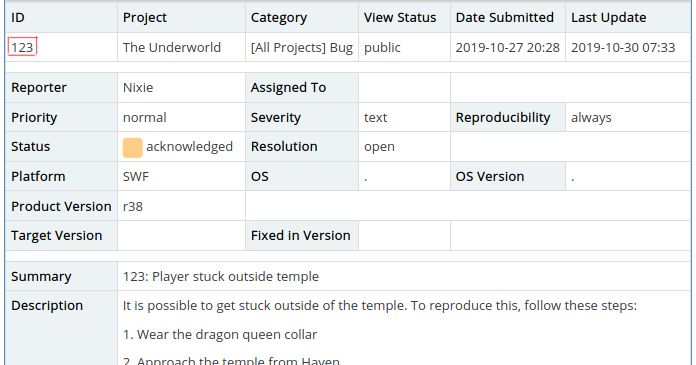
- From in-game, save the game when it is reproducing the bug into a slot.
- Fill out this form (also linked in the Researcher Intranet as ‘Attach a savefile to an existing bug in the bug database’) to copy the save into a special storage area (you must already be logged in).
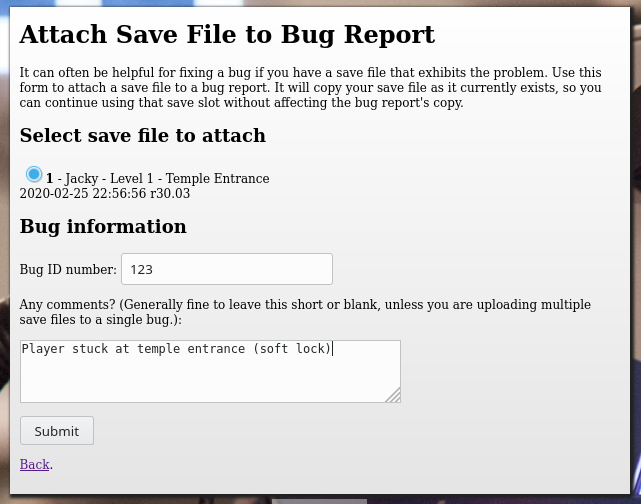
- Submit form:
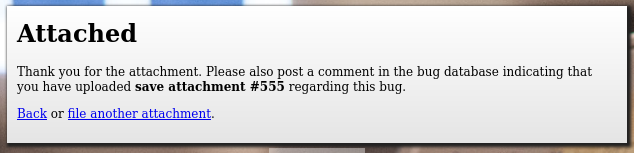
- Post a comment on the bug database with the attachment number the form gives you.
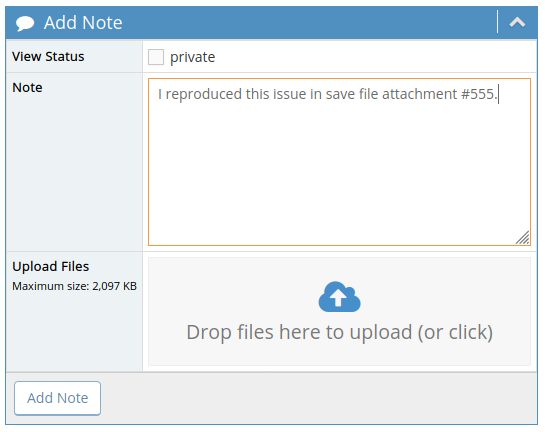
- You may now use that save slot normally (there is no longer a need to reserve that slot until I fix the bug!)
Thanks to everyone who has let bug reports reside in their save slots up until now. Also, please do continue including good reproduction steps in the bug database on how to recreate bugs from scratch as that’s still one of the most useful pieces of information for solving them.
