Short version: If you previously had a problem entering text into the game, this should fix it.
Long version: (If reading on main Research Blog, click Continue Reading to read a lot about keyboards.)
~~~
At some point, it seems that Samsung (and possibly other phone OEMs) updated their keyboard apps such that they no longer can type in Flash/Flex powered games. Installing Google’s Gboard (the default android keyboard) and using that has been a solid workaround, but sometimes people can’t or don’t want to use Gboard (and perhaps it might not work in all cases, either.)
To get around this, the game provides a Virtual Keyboard, which does not depend on the device’s soft keyboard. r40.1 improves the Virtual Keyboard’s ease of typing for large DPI displays and allows it to be used in more places.
On the login screen, the toggle UI mode button is now displayed under the title ‘Toggle Mobile.’ Clicking it will enable or disable the usual mobile mode niceties such as many larger sized buttons: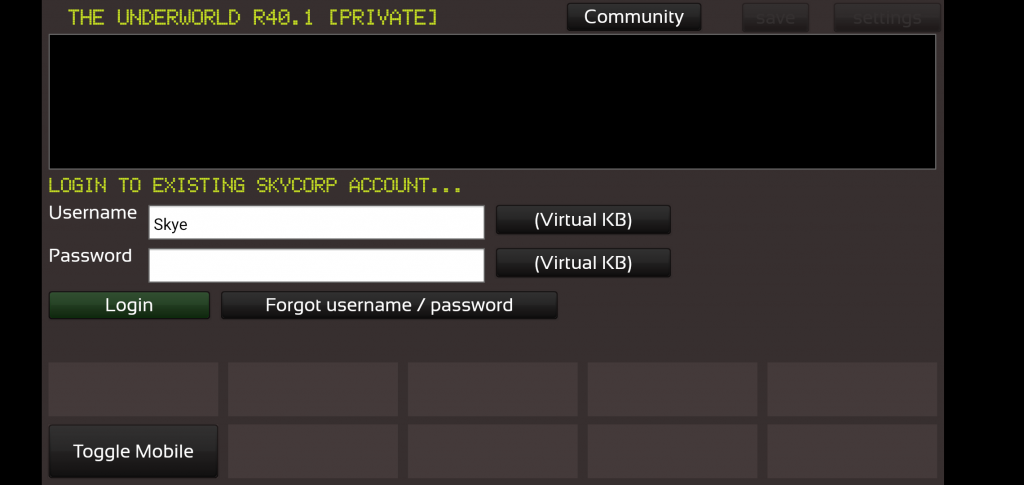
If you tap a white text box, the game will try to launch the system’s soft keyboard as normal:
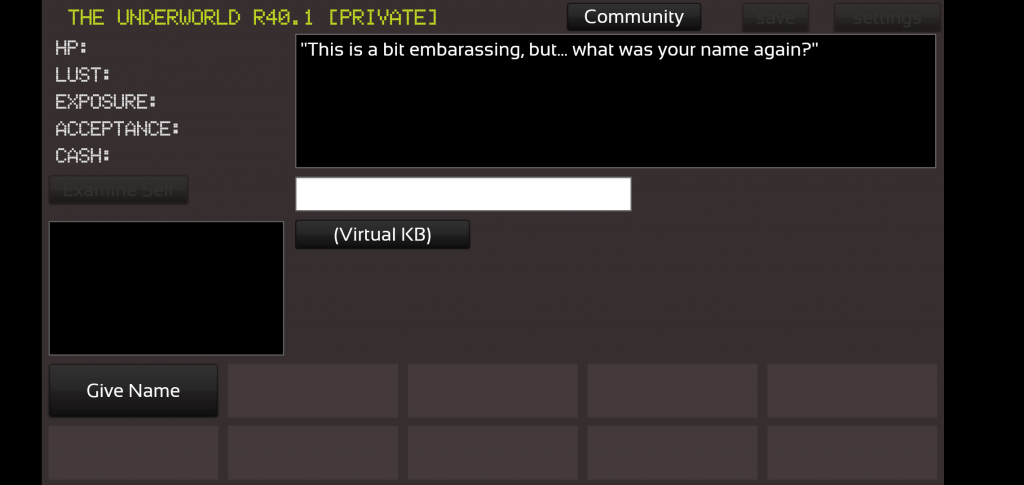
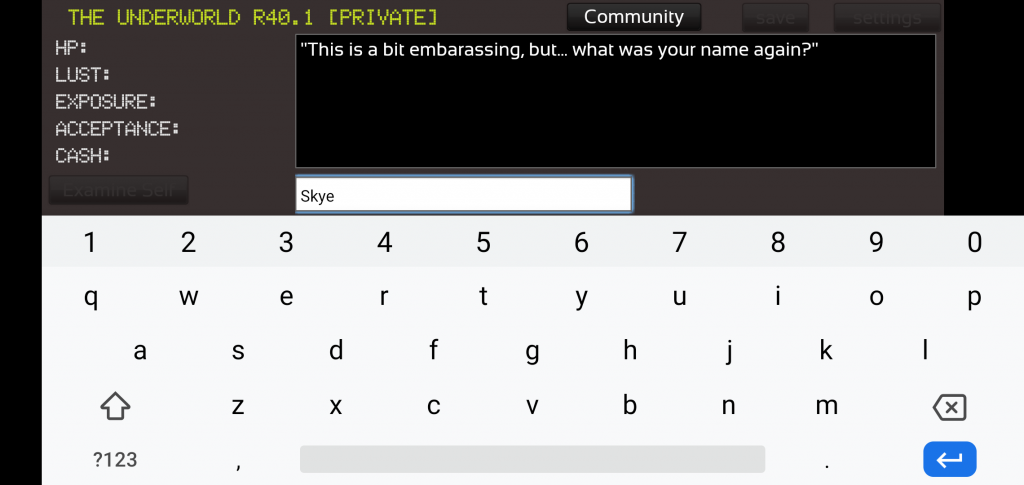
If you’re in mobile mode, you can press the Virtual KB button, allowing you to launch the game’s Virtual Keyboard (it does not depend on the device’s soft keyboard, and should work regardless of system keyboard setting):
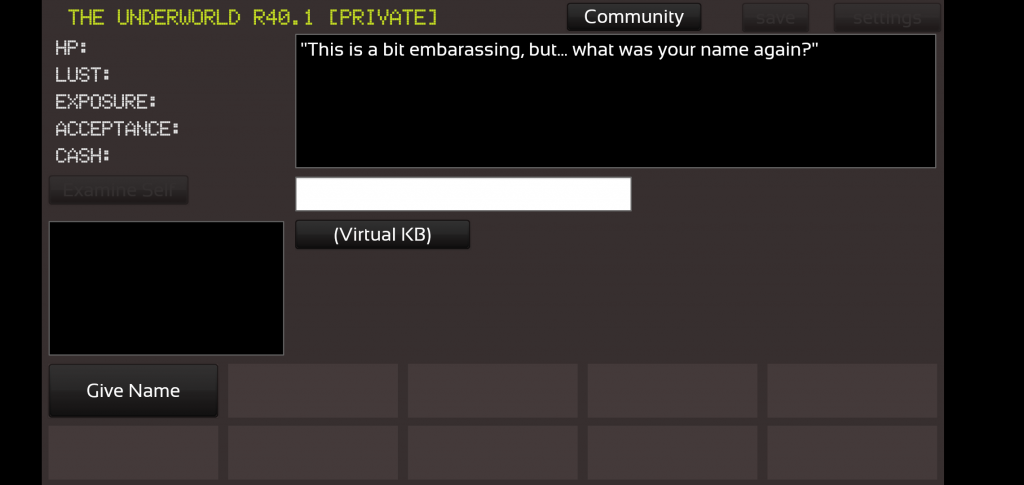
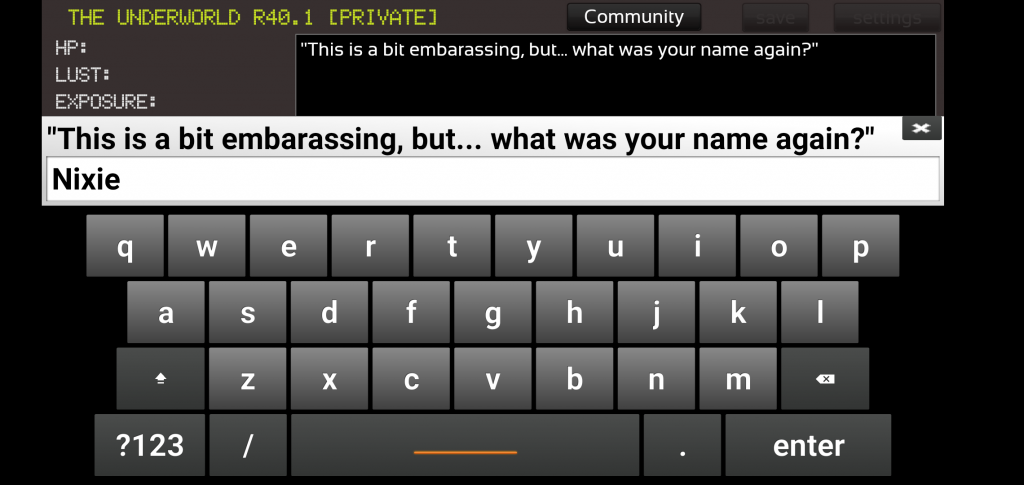
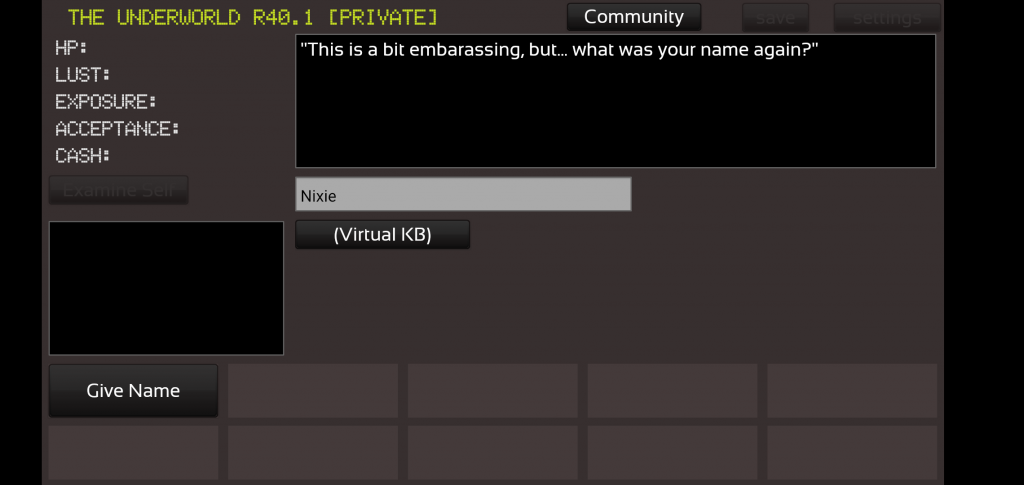
- Launching the virtual keyboard takes input for that text box away from the system keyboard, so afterwards it will appear grey. You can still type into it using the Virtual Keyboard, but Soft Keyboard input will be disabled.
- The Virtual Keyboard now will scale up with screen size so it should work on high DPI displays.
- You can use it to login, even on Samsung devices without Gboard!
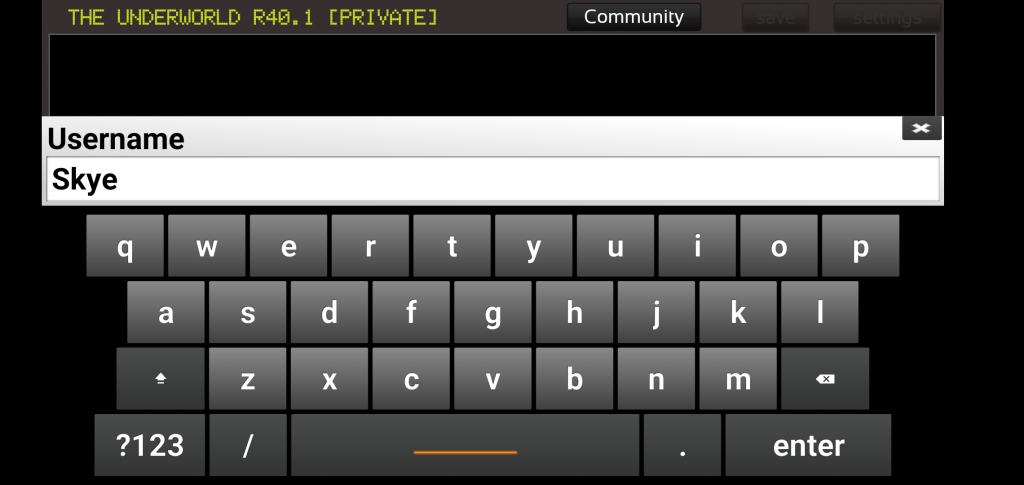


Very nice and it seems I’m the only one leaving comments now. -w-
Thanks for the encouraging comments <3